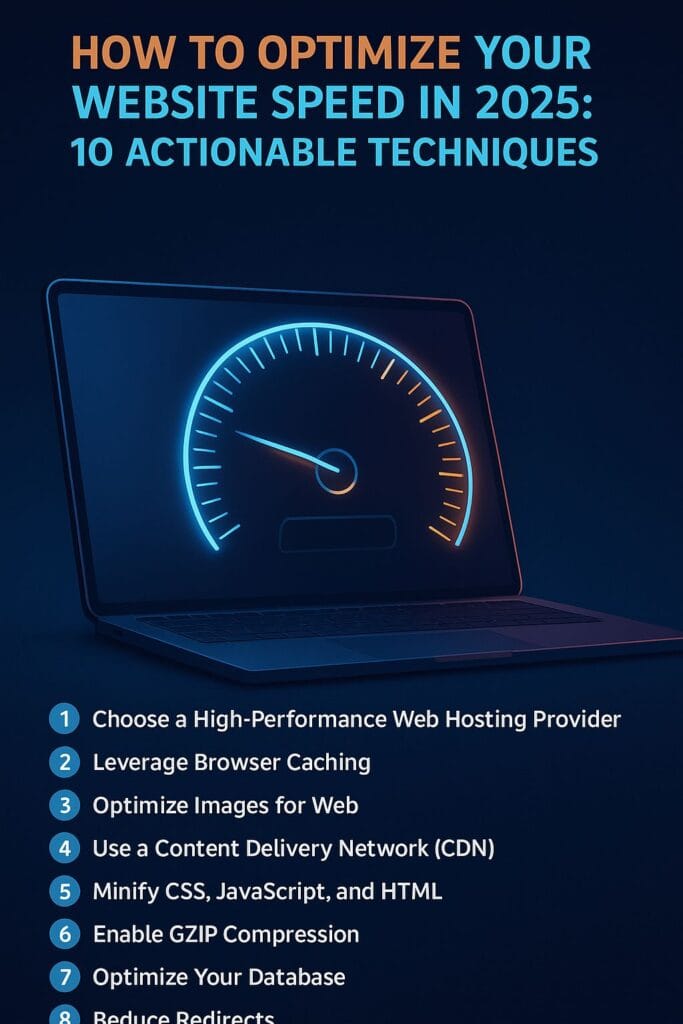How to Optimize Your Website Speed in 2025: 10 Actionable Techniques
In 2025, website speed is more critical than ever. With Google’s Core Web Vitals and user expectations at an all-time high, a slow website can hurt your SEO rankings, increase bounce rates, and drive potential customers away. At Hostiax, we understand the importance of a fast-loading website. In this comprehensive guide, we’ll share 10 actionable techniques to optimize your website speed in 2025, helping you improve user experience, boost SEO, and maximize conversions.
Why Website Speed Matters in 2025
Website speed directly impacts user satisfaction, search engine rankings, and conversion rates. According to a Google study, 53% of mobile users abandon a site that takes longer than 3 seconds to load. Additionally, Google’s Core Web Vitals, including Largest Contentful Paint (LCP), First Input Delay (FID), and Cumulative Layout Shift (CLS), are key ranking factors in 2025.
A fast website not only improves SEO but also enhances user engagement, reduces bounce rates, and increases sales for e-commerce sites. Whether you’re running a WordPress blog, an online store, or a portfolio, optimizing your site’s speed is non-negotiable. Let’s dive into the top 10 techniques to achieve lightning-fast load times.
1. Choose a High-Performance Web Hosting Provider
Your hosting provider is the foundation of your website’s speed. A slow server can bottleneck even the most optimized website. In 2025, choosing an SEO-friendly hosting provider is crucial for performance.
- Why it matters: A high-performance host ensures fast server response times, which directly impacts your Time to First Byte (TTFB).
- Actionable tips:
- Recommended hosts: Check out our reviews of InterServer and TMDHosting for affordable, high-speed options.
2. Leverage Browser Caching
Browser caching stores static files (like images, CSS, and JavaScript) on a user’s device, reducing the need to reload them on subsequent visits.
- How to implement:
- Add cache-control headers to your .htaccess file for Apache servers.
- Use plugins like WP Rocket for WordPress sites.
- Set expiration times for different file types (e.g., 1 year for images, 1 month for CSS).
- SEO benefit: Faster load times improve user experience and reduce server load.
3. Optimize Images for Web
Images often account for the largest portion of a webpage’s size. Unoptimized images can significantly slow down your site.
- Actionable tips:
- Compress images using tools like TinyPNG or ShortPixel.
- Use next-gen formats like WebP for smaller file sizes without quality loss.
- Implement lazy loading to defer off-screen images.
- Pro tip: Use WordPress plugins like Smush or Imagify for automatic image optimization.
4. Use a Content Delivery Network (CDN)
A CDN distributes your website’s content across multiple servers worldwide, reducing latency for users in different regions.
- Top CDNs for 2025: Cloudflare, Akamai, or BunnyCDN.
- How to set up: Most hosts like Hostinger offer built-in CDN integration.
- SEO benefit: CDNs improve global load times, boosting rankings for international audiences.
5. Minify CSS, JavaScript, and HTML
Minifying code removes unnecessary spaces, comments, and characters, reducing file sizes.
- Tools to use:
- Autoptimize for WordPress.
- Online tools like Minifier.org.
- SEO benefit: Smaller files load faster, improving LCP and overall performance.
6. Enable GZIP Compression
GZIP compression reduces the size of your website’s files before they’re sent to the user’s browser.
- How to enable:
- Add GZIP rules to your .htaccess file.
- Use plugins like WP Rocket or W3 Total Cache for WordPress.
- Pro tip: Test compression with tools like CheckGzipCompression.
7. Optimize Your Database
A bloated database can slow down dynamic websites, especially WordPress sites.
- Actionable tips:
- Use plugins like WP-Optimize to clean revisions, spam comments, and transients.
- Schedule regular database maintenance.
- SEO benefit: Faster database queries improve page load times.
8. Reduce Redirects
Too many redirects increase load times and can frustrate users.
- How to fix:
- Audit redirects using Ahrefs or Screaming Frog.
- Update internal links to point directly to the final URL.
9. Upgrade to HTTP/3 and QUIC
HTTP/3, powered by QUIC, is the latest protocol for faster and more secure data transfer.
- Why it matters: HTTP/3 reduces latency and improves performance on mobile networks.
- How to implement: Choose a host that supports HTTP/3, like FastComet.
10. Monitor and Test Your Website Speed Regularly
Continuous monitoring ensures your site stays fast as you add new content or features.
- Tools to use:
- Pro tip: Set up alerts for performance drops using tools like UptimeRobot.
Bonus: Download Our Website Speed Optimization Checklist
Want a handy guide to keep track of these techniques? Download our free Website Speed Optimization Checklist to ensure your site stays fast in 2025.
Conclusion
Optimizing your website speed in 2025 is essential for staying competitive in search rankings and delivering an exceptional user experience. By implementing these 10 actionable techniques—from choosing a high-performance host like Hostinger to leveraging CDNs and optimizing images—you can significantly improve your site’s performance.
Ready to take your website to the next level? Explore our in-depth hosting reviews, such as InterServer, TMDHosting, or FastComet, to find the perfect hosting solution for your needs.
Have questions about website speed optimization or need help choosing a hosting provider? Leave a comment below or contact the Hostiax team!